Have you ever dreamed of having your own website, but the thought of learning to code discouraged you? Or maybe you’ve tried creating a website before, but got lost amidst complex codes and languages? No more frustration! Artificial intelligence (AI) is revolutionizing the way we create websites, making the process easier, faster, and more accessible than ever.
With AI-powered no-code platforms, you can create a professional and personalized website in a matter of hours, even without any programming experience. Forget about sleepless nights trying to understand HTML, CSS, and JavaScript. Now, you can focus on what really matters: the content and design of your website.
Why use AI-powered no-code platforms?
- Save time and money: Developing a website from scratch can be expensive and time-consuming. AI-powered no-code platforms eliminate the need to hire a developer, allowing you to create your website quickly and affordably.
- Ease of use: No-code platforms are intuitive and easy to use, even for those without technical knowledge. AI guides you through every step of the process, from choosing a template to customizing the design.
- Flexibility: You can create any type of website, from a personal blog to a full-fledged online store, without worrying about the technical aspects. AI-powered no-code platforms offer a wide variety of features and functionalities to meet your needs.
- Automatic updates: AI-powered no-code platforms take care of all technical updates and maintenance, so you can focus on creating content and promoting your website.
In this complete guide, we’ll show you step-by-step how to create your no-code website with AI, from choosing the ideal platform to publishing and promoting your website. Get ready to bring your online projects to life and reach an even wider audience!
Recommended article: 10 Free AI Tools to Supercharge Your Productivity
Step 1: Choose the ideal platform
Choosing the right platform is crucial for the success of your website. There are several options on the market, each with its own characteristics and functionalities. To help you make the best decision, we’ll analyze some of the main AI-powered no-code platforms:
Wix ADI (Artificial Design Intelligence)
- Ideal for: Beginners looking for a quick and easy solution.
- Features: Automatic website creation based on your answers to a questionnaire, a wide variety of customizable templates, an intuitive drag-and-drop editor, and integrated SEO tools.
- Pros: Ease of use, modern design, 24/7 customer support.
- Cons: Limitations in advanced customization, paid plans with more complete features.
- Link: https://www.wix.com/
Durable
- Ideal for: Small businesses and freelancers who want to create a simple and functional website.
- Features: Automatic website creation based on your company information, AI-powered content generation, integration with marketing tools, free domain and hosting.
- Pros: Fast creation, focus on local businesses, free plan with basic features.
- Cons: Limited customization options, less modern design than other platforms.
- Link: https://durable.co/
Framer AI
- Ideal for: Designers and creatives seeking freedom and total control over website design.
- Features: Website creation with generative AI, intuitive visual interface, integration with design tools, ability to export website code.
- Pros: Design flexibility, advanced animation and interaction features, ideal for creative projects.
- Cons: Steeper learning curve, free plan with limitations.
- Link: https://www.framer.com/ai/
10Web
- Ideal for: WordPress users who want to leverage AI features to optimize their websites.
- Features: AI tools for image optimization, content creation, SEO analysis, optimized WordPress hosting, automatic backups.
- Pros: Integration with WordPress, focus on performance and security, free plan with basic features.
- Cons: Requires prior knowledge of WordPress, some AI tools are paid.
- Link: https://10web.io/
Other options
In addition to the platforms mentioned, there are other options on the market, such as Weblium, Jimdo Dolphin, Bookmark, and Zyro. Research and experiment with different platforms to find the one that best suits your needs and budget.
Remember: Choosing the platform is just the first step. The success of your website will depend on the quality of your content, design, and promotion strategy. But with the help of AI, you’ll have an excellent starting point to create an amazing website and achieve your online goals.
Step 2: Define the purpose and target audience of your website
Before diving into the creation of your website, it’s essential to have clarity about its purpose and who you want to reach. Defining the purpose and target audience of your website is like drawing a map that will guide you in all decisions, from design to content.
What is the purpose of your website?
- Sell products or services: If you have a business, your website can be a virtual showcase for your products or services, allowing customers to buy online or contact you for a quote.
- Promote your work: If you are a freelancer, artist, or content creator, your website can be an online portfolio to showcase your projects, skills, and experience.
- Share information: If you are passionate about a specific topic or want to educate people about a subject, your website can be a blog, a news portal, or a space to share knowledge.
- Build a community: If you want to bring together people with common interests, your website can be a forum, a social network, or a discussion group.
Who is your target audience?
- Demographics: Age, gender, geographic location, income level, education, etc.
- Interests: What are the hobbies, passions, and activities that your audience enjoys?
- Needs: What are the problems, challenges, or desires that your audience faces?
- Online behavior: Which websites, social networks, and platforms does your audience use?
Why is defining the purpose and target audience important?
- Relevant content: By knowing your audience, you can create content that truly interests and engages them, increasing the time spent on the site and the chances of conversion.
- Personalized design: The design of your website should be attractive and functional for your target audience. The choice of colors, fonts, images, and layout should reflect your brand identity and the preferences of your audience.
- Effective communication: The language and tone of voice used on your website should be appropriate for your target audience. Use terms they understand and connect with, so they feel comfortable interacting with your content.
- Targeted marketing strategies: By knowing your target audience, you can create more effective marketing campaigns, directing your ads and content to the right people.
Tips for defining your purpose and target audience
- Do research: Use online research tools, such as Google Trends, to identify trends and interests of your target audience.
- Analyze your competitors: Observe how your competitors communicate with their target audience and what marketing strategies they use.
- Create personas: Personas are fictional characters that represent your ideal customer. They help you understand the motivations, desires, and challenges of your target audience.
By clearly defining the purpose and target audience of your website, you will be building a solid foundation for the success of your online project.
Remember: a well-targeted website is more likely to attract visitors, generate engagement, and achieve the desired results.
Step 3: Use AI to create design and content
It’s time to bring your website to life! And the best part is that you don’t need to be a professional designer or writer to create an amazing website. AI-powered no-code platforms offer powerful tools that help you generate layouts, color palettes, fonts, images, and even texts automatically, based on your preferences and your niche.
Design with AI
- Intelligent templates: No-code platforms with AI offer a vast library of customizable templates that adapt to your type of website and your target audience. AI can help you choose the ideal template and customize it with your colors, fonts, and images.
- Color palette generators: If you don’t know which colors to use on your website, AI can help you create harmonious and attractive color palettes that match your brand identity.
- Font suggestions: AI can help you choose the ideal fonts for your website, taking into account readability, aesthetics, and your target audience.
- Image creation: Some no-code platforms with AI offer image generation tools that allow you to create unique and personalized images for your website.
- Automatic layout: AI can help you organize the elements of your website intuitively and attractively, ensuring a good user experience.
Content with AI
- Text generators: If you’re having trouble writing the content for your website, AI can help you generate text for different sections, such as the homepage, the about page, and the product or service pages.
- Keyword suggestions: AI can help you identify the most relevant keywords for your niche, so your website can be found by more people in search engines.
- SEO optimization: Some no-code platforms with AI offer SEO optimization tools that help you improve your website’s ranking in search results.
- Automatic translation: If you want to reach a global audience, AI can help you translate your website’s content into different languages.
Tips for using AI in creating your website
- Start with a template: Choose a template that is close to the style you want for your website. This will make the customization process easier.
- Experiment with different tools: No-code platforms with AI offer various design and content tools. Experiment with different options to find the ones that best suit your needs.
- Don’t be afraid to be creative: AI is a powerful tool, but don’t forget to use your own creativity to customize your website and make it unique.
- Ask for feedback: Show your website to friends, family, and colleagues and ask for feedback. This will help you identify areas for improvement and make your website even better.
With the help of AI, you can create a professional, attractive, and functional website, even without experience in design or programming. Let your creativity flow and explore all the possibilities that AI tools offer. Your dream website is closer than you think!
Step 4: Add extra features
Your website is taking shape, with an amazing design and relevant content. Now it’s time to go a step further and add extra features that will make your website even more complete and functional. AI-powered no-code platforms offer a variety of features that can be easily integrated into your website, without the need for technical knowledge.
- Contact forms: Make it easy for your visitors to get in touch with you by allowing them to contact you through a simple and intuitive form. You can collect information such as name, email, phone number, and message, and even integrate the form with your email marketing tool to send automatic replies.
- Social media integration: Connect your website to your social networks by displaying your feeds, share buttons, and links to your profiles. This increases the visibility of your website and makes it easier to share your content.
- Online store: If you want to sell products or services online, add an online store to your website. AI-powered no-code platforms offer shopping cart features, online payment, inventory management, and other essential e-commerce features.
- Blog: Share your knowledge, news, and updates through a blog integrated into your website. This helps attract visitors, generate engagement, and strengthen your authority in your niche.
- Photo and video gallery: Showcase your products, projects, or special moments through an attractive and organized photo and video gallery. You can use AI to optimize your images and videos, ensuring fast loading and a good user experience.
- Event calendar: Promote your events, workshops, or webinars through an online calendar integrated into your website. This makes it easier for participants to register and helps you organize your schedule.
- Analytics tools: Track your website’s performance with analytics tools like Google Analytics. You can track the number of visitors, the most accessed pages, the time spent on the site, and other important metrics to understand your audience’s behavior and optimize your website.
- Chatbots: Add a chatbot to your website to answer visitor questions, provide support, and even generate leads. AI-powered chatbots can offer a more personalized and efficient customer service experience.
Other features
- Pop-ups: Display promotional messages, registration forms, or important notices to your visitors.
- Maps: Show the location of your business or event on an interactive map.
- Comments: Allow visitors to comment on your posts and interact with your content.
- Newsletter subscription: Collect emails from visitors interested in receiving your news.
Remember: Not all features are necessary for all websites. Choose the ones that make the most sense for your purpose and target audience, and don’t be afraid to experiment! The beauty of AI-powered no-code platforms is the flexibility to add and remove features as your needs evolve.
Step 5: Optimize for SEO with AI
Your website is almost ready to shine on the internet! But for people to actually find it, you need to optimize it for search engines like Google. And the good news is that artificial intelligence can be your ally in this mission, making SEO (Search Engine Optimization) easier and more efficient.
What is SEO and why is it important?
SEO is a set of techniques that aim to improve the positioning of your website in organic search results. In other words, it’s what makes your website appear on the first pages of Google when someone searches for keywords related to your content.
Good SEO is essential to attract more visitors to your website, increase your online visibility, and consequently generate more leads and sales. And with the help of AI, you can optimize your website faster and more accurately.
How to use AI to optimize your website for SEO
- Keyword research: AI can help you identify the most relevant keywords for your niche and target audience, the ones that people are actually searching for on Google.
- Content optimization: AI can analyze your content and suggest improvements to make it more relevant to the chosen keywords. This includes optimizing titles, meta descriptions, headings, and the text itself.
- SEO analysis: AI can analyze your website and identify issues that may be hindering your ranking in search engines, such as broken links, heavy images, or lack of optimization for mobile devices.
- Optimized content creation: Some AI tools can even generate SEO-optimized content based on the keywords you choose.
AI tools for SEO
- Semrush: A complete SEO platform that offers various AI tools, such as keyword research, backlink analysis, SEO audit, and optimized content creation. https://www.semrush.com/
- SurferSEO: An AI tool that helps you optimize your content in real time, based on the keywords you choose. https://surferseo.com/
- MarketMuse: An AI platform that helps you create strategic content based on the needs of your target audience and market trends. https://marketmuse.com/
- Frase: An AI tool that helps you research, write, and optimize content for SEO quickly and efficiently. https://www.frase.io/
Tips for optimizing your website for SEO with AI
- Focus on the right keywords: Use AI tools to identify the most relevant keywords for your niche and target audience.
- Create quality content: AI can help you optimize your content, but remember that quality is essential to attract and engage your audience.
- Optimize your titles and meta descriptions: Use keywords naturally and create catchy titles and descriptions to grab users’ attention in search results.
- Optimize your images: Use descriptive file names, add alt text, and compress your images to improve your website’s loading time.
- Build quality backlinks: Backlinks are links from other websites to your website. They are a sign of authority for Google and can help improve your ranking. Use AI to find relevant backlink opportunities.
Remember: SEO is an ongoing process. Track your website’s metrics, make adjustments and constant optimizations, and use AI as your ally to reach the top of search results.
Step 6: Publish and Promote Your Website
Congratulations! Your website is ready to be launched to the world. Now is the time to share your creation and attract visitors to learn about your work, products, or services. Publishing and promoting your website are crucial steps to ensure the success of your online project.
Publishing your website
- Review and test: Before publishing, do a complete review of your website. Check if all links are working, if images are loading correctly, and if the content is error-free. Test your website on different browsers and devices to ensure it is responsive and accessible to everyone.
- Custom domain: Purchase a custom domain that reflects the name of your brand or project. This will make your website more professional and easier to remember. You can register your domain with providers like GoDaddy (https://br.godaddy.com/), or Namecheap (https://www.namecheap.com/).
- Publish on the platform: Follow the instructions of your chosen platform to publish your website. Usually, you just need to click a “Publish” or “Launch” button to make your website available online.
Promoting your website online
- Social media: Share the link to your website on your social media platforms, such as Facebook, Instagram, Twitter, and LinkedIn. Create engaging posts with images and videos to grab your audience’s attention.
- Email marketing: Send an email to your contact list announcing the launch of your website. Include a link to the website and an invitation for people to visit it. You can use email marketing tools like Mailchimp (https://mailchimp.com/) or Sendinblue (https://www.sendinblue.com/).
- SEO: Continue optimizing your website for search engines, using relevant keywords and creating quality content.
- Online advertising: Consider investing in online ads, such as Google Ads (https://ads.google.com/) or Facebook Ads (https://www.facebook.com/business/ads), to reach a larger and more targeted audience.
- Partnerships: Partner with other websites or blogs in your niche to exchange links and promote each other’s websites.
- Online communities: Participate in forums, discussion groups, and other online communities related to your niche to promote your website and interact with your target audience.
Promoting your website offline
- Business cards: Include your website address on your business cards and marketing materials.
- Events: Promote your website at in-person events, such as fairs, workshops, and lectures.
- Networking: Talk to friends, family, and colleagues about your website and ask them to share it.
- Traditional media: If you have the resources, consider advertising your website in local newspapers, magazines, or radio stations.
Tracking your website’s performance
- Google Analytics: Use Google Analytics to track your website’s metrics such as the number of visitors, most accessed pages, time spent on the site, traffic sources, etc.
- SEO tools: Use SEO tools to monitor your website’s ranking in search engine results pages and identify opportunities for improvement.
- User feedback: Ask your visitors for feedback on what they think of your website, what could be improved, and what features they would like to see.
Interacting with your audience
- Respond to comments: Respond to comments and messages you receive on your website and social media.
- Create polls and surveys: Ask your visitors what they would like to see on your website and what topics they would like you to address in your content.
- Run contests and giveaways: Encourage engagement with your audience through contests and giveaways related to your website or your products/services.
By following these tips, you’ll be on the right track to building a loyal and engaged audience for your website.
Remember: promotion is an ongoing process that requires dedication and creativity. Invest time and energy to promote your website and reap the rewards of your work!
Conclusion
Congratulations! You’ve reached the end of this guide and now have all the tools and knowledge you need to create an amazing website without writing a single line of code. With the help of artificial intelligence, you can turn your ideas into reality, build a striking online presence, and achieve your goals, whether personal or professional.
Remember that creating a website is just the beginning of your online journey. To ensure the success of your project, it’s essential to keep your website updated with relevant and quality content, optimize it for search engines, and promote it through different channels. AI will continue to be your ally in this journey, offering tools for data analysis, content optimization, and even the creation of personalized marketing campaigns.
Don’t be afraid to experiment, test new ideas, and learn from your mistakes. The digital world is constantly evolving, and so should you! Keep up with trends, explore new tools and resources, and never stop improving your website.
And most importantly: have fun! Creating a website should be an enjoyable and rewarding experience. Let your creativity flow, explore the endless possibilities of AI, and build a website that reflects your passion, your values, and your dreams.
Share your website with the world, connect with your audience, and make a difference online! The future is digital, and you are ready to be a part of it.
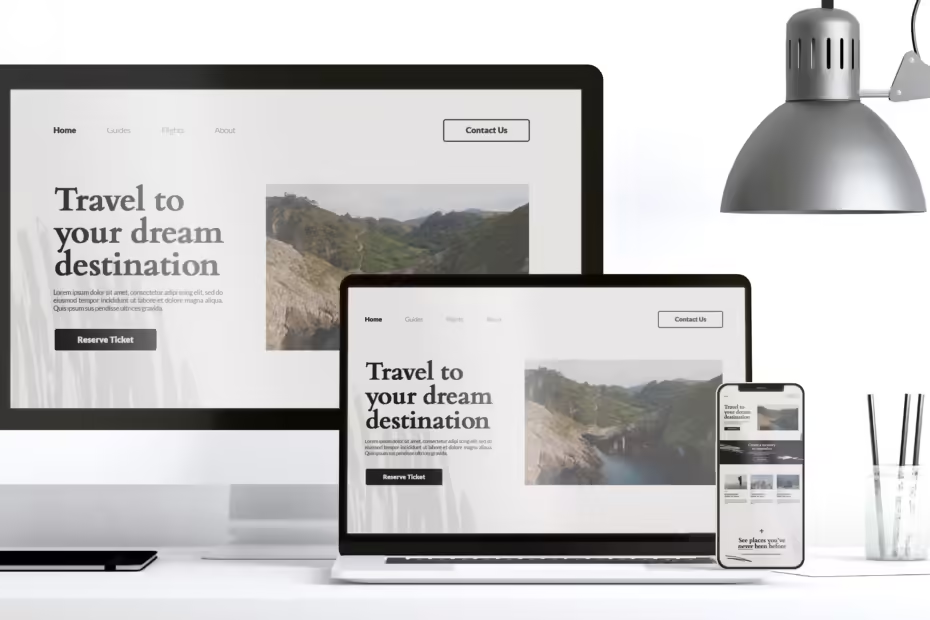
Your articles are always so helpful.
Pingback: ChatGPT: Your Free Personal Language Tutor
What a great topic