In the ever-evolving digital landscape, where information overload is a daily struggle, tools that streamline our online experience are invaluable. Enter Harpa AI, a revolutionary Chrome extension that leverages the power of artificial intelligence to enhance your productivity and automate a plethora of web tasks. Whether you’re a content creator, researcher, marketer, or simply someone looking to maximize their time online, might just be the secret weapon you’ve been waiting for.
What is Harpa AI?
In essence, Harpa AI is an AI-powered web assistant that seamlessly integrates with your Chrome browser. It’s designed to simplify your life by automating repetitive tasks, generating content, and extracting valuable insights from web pages. Think of it as your personal AI companion that’s always ready to lend a helping hand.
Key Features and Benefits
1. Content Creation Made Easy
Harpa AI is a content creator’s dream come true. It can summarize lengthy articles, blog posts, and research papers in a matter of seconds, saving you hours of reading time. Need to rephrase a sentence or translate text into a different language? Additionally, it can help you brainstorm ideas, write emails, and even craft engaging social media posts.
2. Streamlined Task Automation
One of Harpa AI’s most impressive capabilities is its ability to automate mundane web tasks. Filling out forms, navigating complex websites, and extracting data can be a breeze with this extension. Imagine having a virtual assistant that handles these repetitive chores, freeing up your time for more meaningful endeavors.
3. Intelligent Web Scraping
Data is the lifeblood of many businesses and research projects. Excels at web scraping, allowing you to effortlessly gather information from websites. Whether you need to track product prices, monitor competitor activity, or collect data for analysis, can do it efficiently and accurately.
4. Enhanced Browsing Experience
Harpa AI doesn’t just automate tasks; it also improves your overall browsing experience. It can provide instant summaries of web pages, translate text on the fly, and even help you find specific information within a document. You’ll navigate the web with greater efficiency and understanding.
How to Get Started
Getting started with Harpa AI is a breeze. Simply head over to the Chrome Web Store and add the extension to your browser. Once installed, you’ll have access to a user-friendly interface where you can customize your settings and explore the various features.
Offers both free and premium plans, with the latter unlocking even more powerful functionalities. Whether you opt for the free or paid version, you’re sure to find a valuable addition to your digital toolkit.
Real-World Applications
The potential applications of Harpa AI are vast and varied. Here are just a few examples of how individuals and businesses are using this innovative tool:
- Marketers: Automating social media posting, generating marketing copy, and analyzing competitor strategies.
- Researchers: Gathering data from websites, summarizing research papers, and translating foreign-language texts.
- Students: Summarizing textbooks, generating study notes, and translating articles for research projects.
- Content Creators: Brainstorming ideas, writing blog posts, and automating repetitive writing tasks.
Harpa AI in Action
To give you a better idea of how it works in practice, check out this video demonstration:
Conclusion
In conclusion, Harpa AI represents a significant leap forward in the realm of AI-powered web assistants. Its ability to automate tasks, create content, and extract valuable insights from web pages makes it an indispensable tool for anyone looking to boost their productivity and streamline their online activities.
Whether you’re a student, professional, or simply someone who wants to make the most of their time on the web, is worth exploring. It’s a testament to how artificial intelligence can be harnessed to make our lives easier and more efficient. It is continues to evolve and improve, it’s poised to become an even more integral part of our digital lives. So, why not give it a try and see how it can transform your browsing experience?
Visit: https://harpa.ai/
FAQs
Is Harpa AI free to use?
- Harpa AI offers both free and premium plans. The free plan provides access to basic features, while the premium plans unlock more advanced functionalities.
Does Harpa AI work on all web browsers?
- Currently, Harpa AI is exclusively available as a Chrome extension.
Is my data safe with Harpa AI?
- Harpa AI takes privacy seriously and does not store your personal data. It processes information locally within your browser.
Can I customize Harpa AI to fit my specific needs?
- Yes, Harpa AI allows you to customize various settings and create personalized workflows.
Is there a mobile version of Harpa AI?
- At this time, Harpa AI is primarily designed for desktop use with the Chrome browser.
What kind of tasks can Harpa AI automate?
- Harpa AI can automate a wide range of tasks, including form filling, data extraction, web scraping, content generation, and more.
Does Harpa AI support multiple languages?
- Yes, Harpa AI supports multiple languages for tasks like translation and content generation.
How can I contact Harpa AI support?
- You can reach out to Harpa AI support through their website or the Chrome Web Store.
Is there a community or forum for Harpa AI users?
- Harpa AI has an active community on platforms like Discord where users can share tips, ask questions, and provide feedback.
What are the system requirements for using Harpa AI?
- Harpa AI is a lightweight extension that should run smoothly on most modern computers with the Chrome browser installed.
Recommended article: ChatGPT: Your AI Stats Tutor
I hope this blog post has provided you with a comprehensive overview of Harpa AI and its capabilities. If you have any further questions, feel free to leave a comment below.
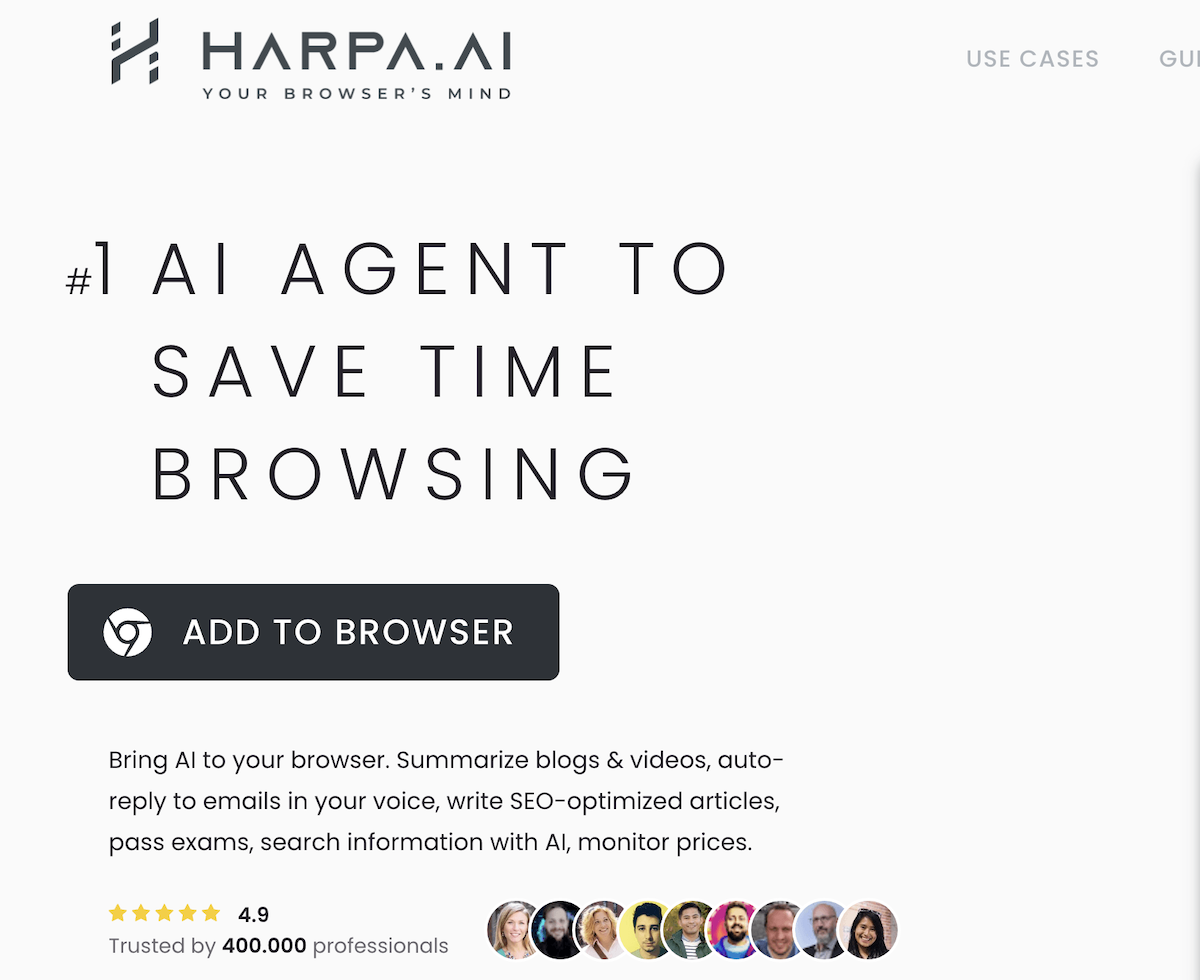
Pingback: 10 Free AI tools to Supercharge your produvtivity
Pingback: OpenaAi Search vs Google: a new paradigm in search